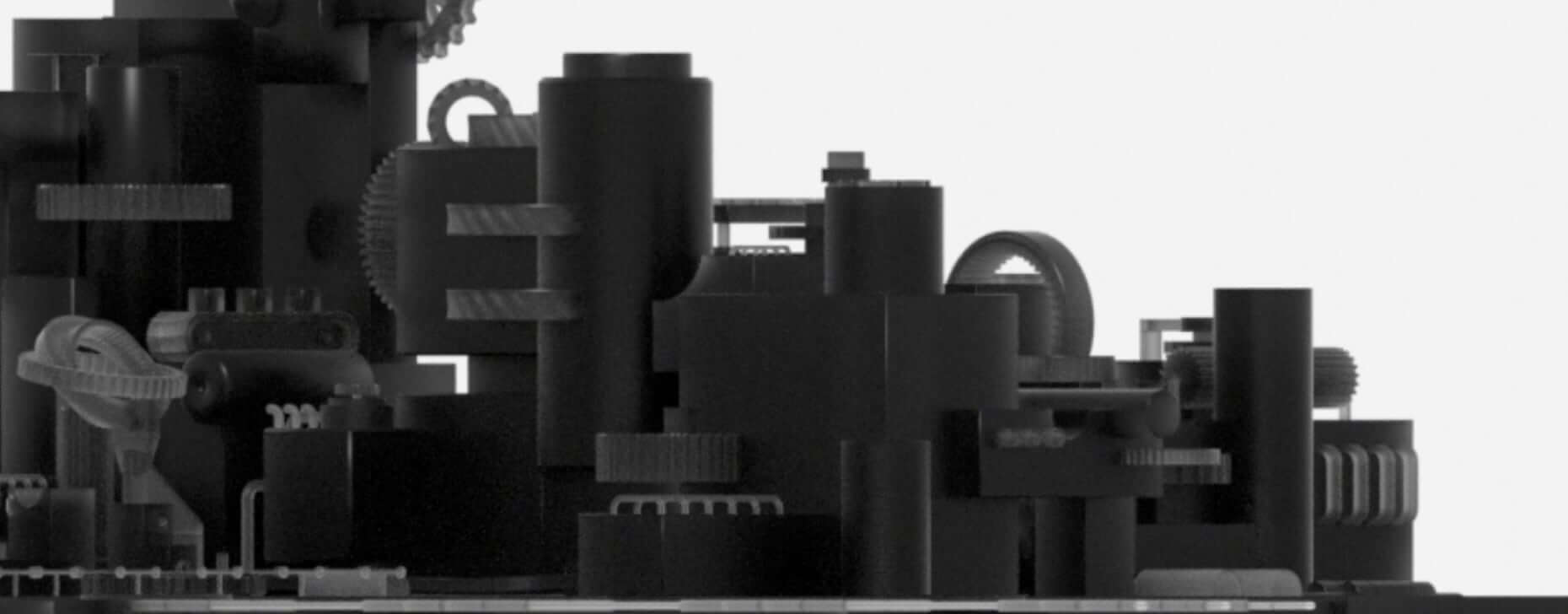MCP: Slash AI Dev Time, Build What Matters
Hey builders, let’s talk about a faster way to get your AI projects live. Wiring AI to external tools often means endless custom code, security risks, and setups that eat weeks—or months. We’ve been there, and that’s why we’ve integrated the Model Context Protocol (MCP) into Phala Cloud’s hosting service. MCP lets your AI tap into data and tools seamlessly, and our platform secures it with Trusted Execution Environments (TEEs)—all deployable in minutes.
Here’s how MCP cuts your dev time, powers up your apps, and sets you up for better ROI, so you can focus on building what matters.
The Old Way Drags You Down
Before MCP, connecting your AI to tools was a slog. Every API—whether for a database, file system, or third-party service—needed its own custom connector. You’d spend weeks coding, debugging, and securing each one, burning time and budget just to get started. Worse, those setups often left security gaps, especially if you’re handling sensitive data like user info or proprietary logic. It was less about building and more about fighting infrastructure.
MCP Changes the Game
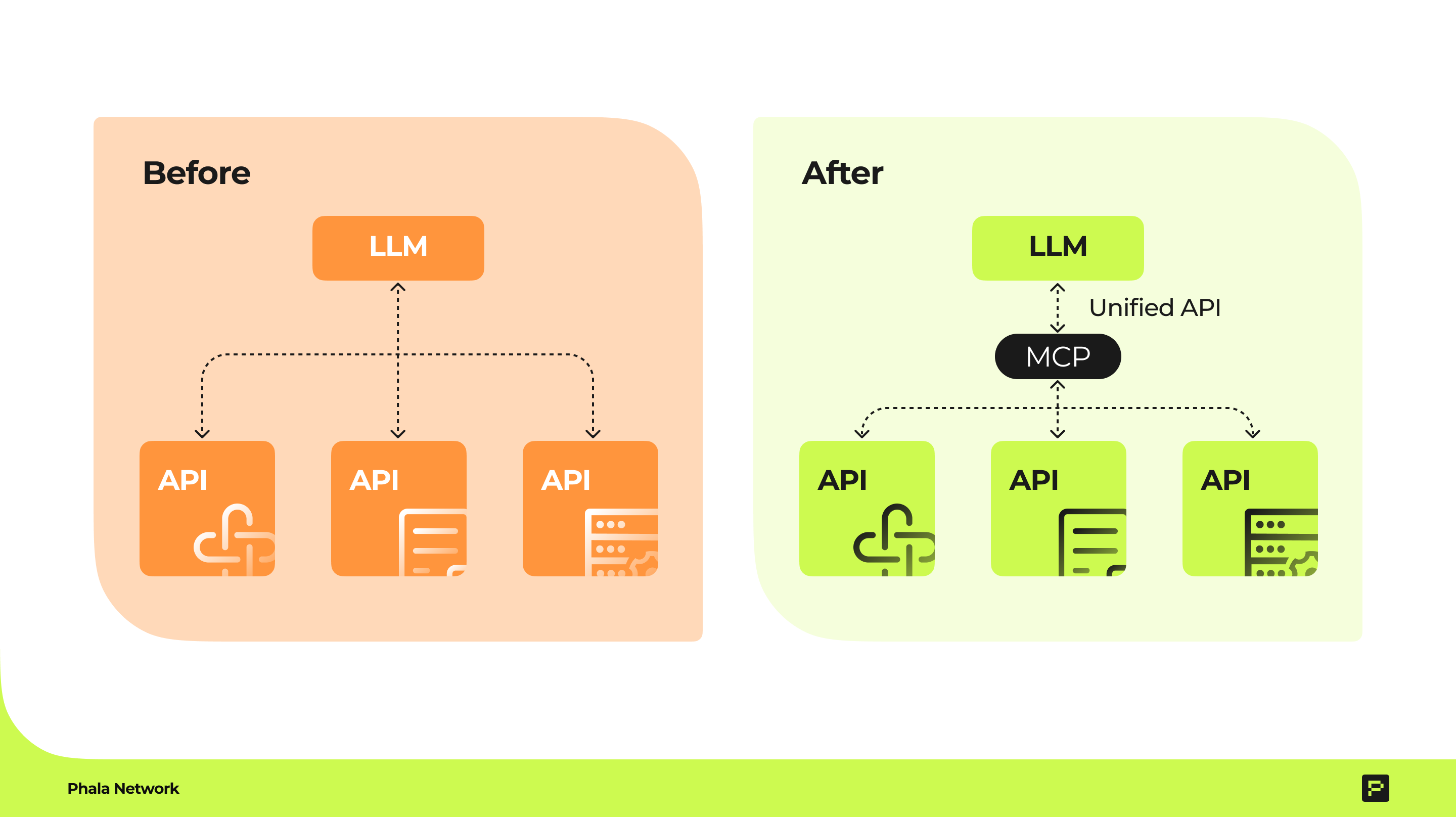
MCP flips that mess on its head. It’s a single protocol that acts like a universal plug, letting your AI connect to APIs, databases, or file systems through one clean interface. No more handcrafting integrations for every tool. Here’s the difference it makes:
Before and After MCP
- Before: Your LLM needs separate APIs for each tool—custom code, custom headaches.
- After: MCP sits between your LLM and tools, offering a unified API. One setup, endless connections.
With MCP, you can pull live data into your AI, keep context across sessions, and ship faster. It’s a client-server setup: your AI app uses a client to hit an MCP server, which handles the external connections. Check the official docs if you want the deep dive—otherwise, know it’s connect, fetch, use, done.
MCP Architecture: How It Works
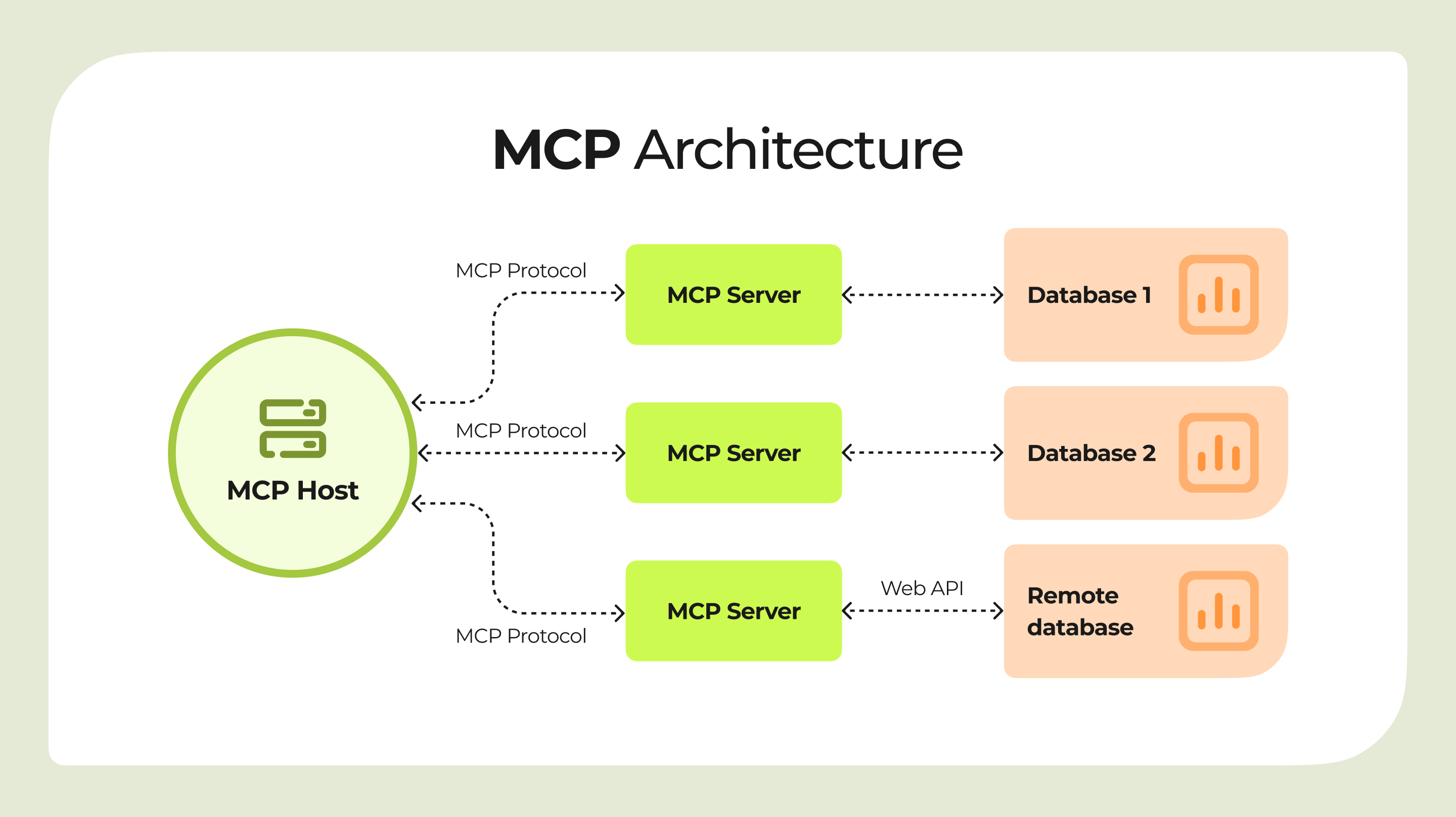
MCP’s architecture is straightforward but powerful, and here’s how it breaks down:
- MCP Hosts: Programs using LLMs at their core—like chatbots or IDEs—that need to access external data or tools through MCP.
- MCP Clients: Protocol clients that maintain 1:1 connections with servers, acting as intermediaries between your app and the MCP ecosystem.
- MCP Servers: Lightweight programs that expose specific capabilities—like database access or web browsing—via the standardized Model Context Protocol.
- Local Data Sources: Data on your machine (files, databases, services) that MCP servers can securely access.
- Remote Data Sources: External systems over the internet that MCP servers can connect to, expanding your AI’s reach.
MCP servers expose three key elements with intentional control segregation:
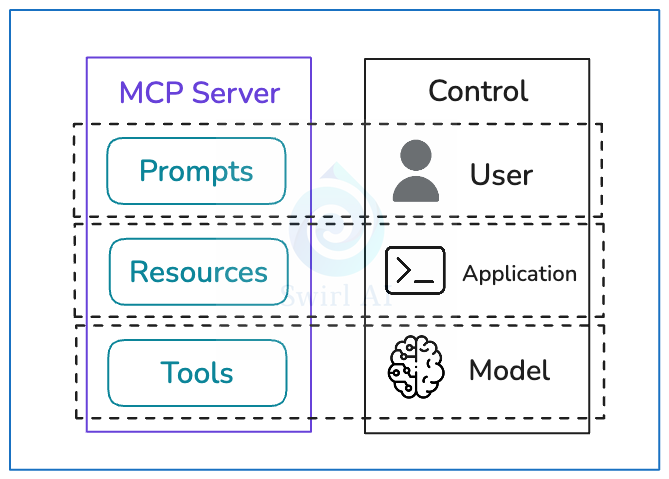
- Prompts: User-controlled, letting you guide interactions with precision.
- Resources: Application-controlled, managing access to keep things tight.
- Tools: Model-controlled, enabling actions like opening browsers or creating files.
This setup ensures security and compliance are baked in—especially when you run it on Phala Cloud’s TEEs. It’s not just a protocol; it’s a way to build AI that’s smart, safe, and scalable. Think of it like microservices for AI: each data domain can manage its own MCP servers, exposing specific rules for data handling while keeping everything standardized.
Phala Cloud’s MCP Hosting: Secure, Fast, Yours
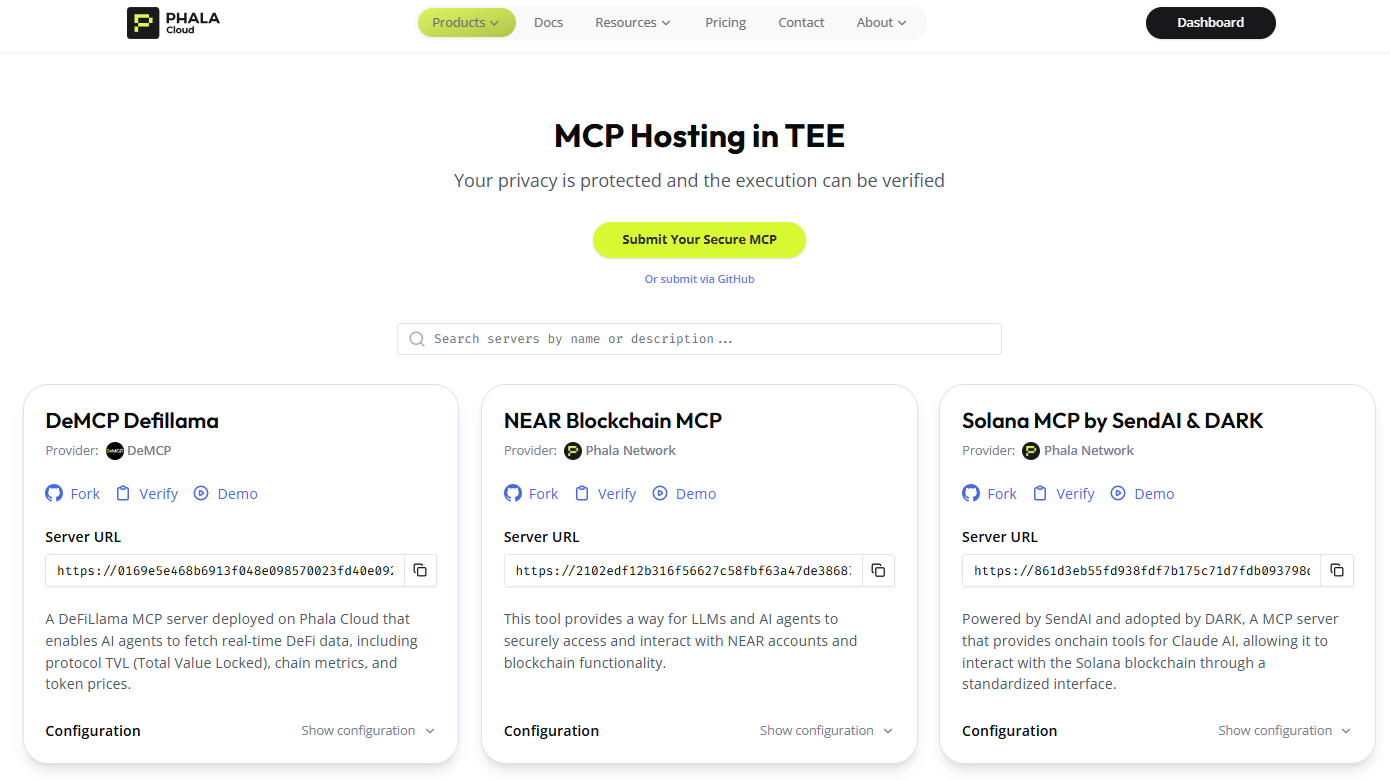
We’ve taken MCP and made it a no-brainer for builders on Phala Cloud. Our MCP Hosting Service lets you deploy MCP servers in minutes, all running in TEEs—secure enclaves that keep your data and computations safe, even on shared hardware. Here’s what you’re working with:
What We’ve Built
- Dead-Simple Deployment: Launch an MCP server with a few clicks using our UI. No wrestling with configs—pick a template, fork it, and go.
- TEE Security: Every server runs in a Trusted Execution Environment, locking down sensitive data like user inputs or proprietary logic. Verify it with attestation reports (Supabase DB Verification).
- Pre-Built Servers: We’ve got options ready to roll:
- Figma MCP Server: Interact with Figma designs—think design-to-code workflows.
- Solana MCP Server: A MCP server that provides onchain tools for Claude AI, allowing it to interact with the Solana blockchain through a standardized interface.
- Near Blockchain MCP Server: Securely access and interact with NEAR accounts and blockchain functionality.
- Dev Tools: Real-time logs, monitoring dashboards, and API integrations to keep tabs on your setup.
How It Works
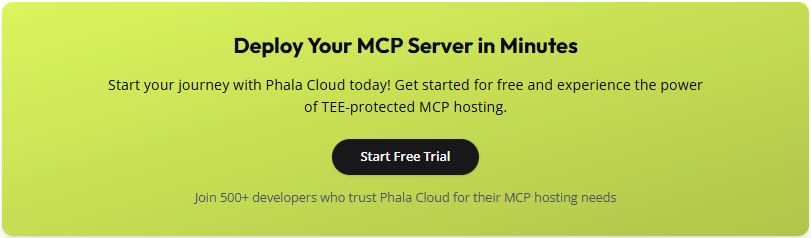
- Head to MCP Hosting on Phala Cloud.
- Pick a server template or fork your own.
- Deploy it in a TEE—security’s handled.
- Copy the config into your AI app’s MCP client.
Paste that into your client (like Cursor or Claude), and you’re live. It’s MCP, but Phala’s doing the heavy lifting.
Why Combine MCP with TEEs?
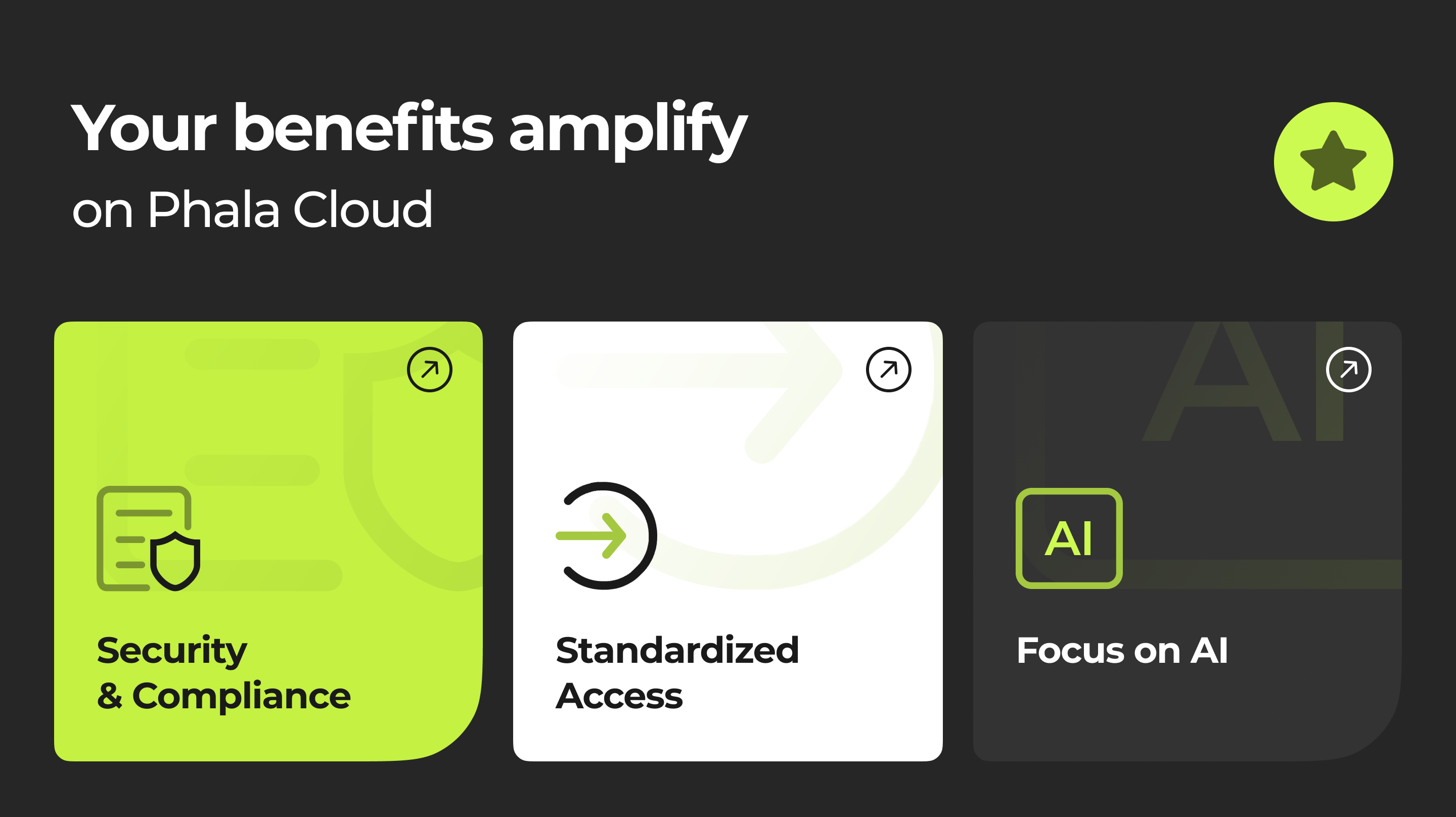
Your benefits amplify on Phala Cloud:
- Security & Compliance: TEEs ensure data stays confidential; MCP servers enforce domain-specific rules.
- Standardized Access: Platform builders can expose data to external consumers via MCP, securely hosted with us.
- Focus on AI: Engineers can tweak agent topology while we handle the infrastructure.
Why This Matters for Builders
MCP on Phala Cloud slashes your dev time from months to days. No more infrastructure headaches—you’re not babysitting servers or patching security holes. Our TEE-backed hosting means your AI’s data stays confidential, and attestation reports prove it for audits or compliance. That speed and security translate to better ROI: you’re shipping faster, building apps that scale, and keeping sensitive projects safe—whether it’s a healthcare bot or a finance tool.
The Rise of the MCP Ecosystem: Opportunities Ahead
MCP’s sparking an ecosystem, and Phala Cloud puts you at the front. Short-term opportunities include developer tools, enterprise integrations, and server discovery platforms. Long-term, think infrastructure, Agent-as-a-Service, security/governance solutions, and AI workflow platforms. With our MCP hosting, you’re already tapping into this—deploy more servers, unlock more capabilities, all secured by TEEs.
Use Cases to Experiment With
MCP on Phala Cloud opens new doors for your AI agents. Here’s a fresh set of ideas tied to our hosting service—the more MCP servers you have, the more you can do:
- Opening Browsers
- What: An AI that launches browsers, navigates, and fetches data—like automated research or testing.
- How: Deploy a custom MCP server on Phala Cloud to manage browser actions in a TEE.
- Why: Saves time, keeps queries private.
- Creating Files
- What: An AI that generates or edits files based on your prompts.
- How: Use the Jupyter MCP server or fork a custom one for file operations.
- Why: Automates workflows, secures file data.
- Posting on X
- What: An AI that crafts and posts tweets based on triggers or inputs.
- How: Host an MCP server with X’s API integration on Phala Cloud.
- Why: Simplifies social management, protects API keys.
- Sending Emails
- What: An AI that drafts and sends emails or manages your inbox.
- How: Build a custom MCP server with email API access, secured in a TEE.
- Why: Cuts email clutter, keeps comms confidential.
These are just the start—fork a server, tweak it, and scale your AI’s reach.
Get Started on Phala Cloud
Ready to build? Hit Phala Cloud’s MCP Hosting, grab the free tier ($20 credits), and deploy something. The guide has the steps, but our UI makes it simple—fork, config, done. Spin up a browser agent, an email bot, whatever you’re dreaming up—our TEEs have your back. What’s your next project?